Download RadioTuner - add the stations YOU like, and enjoy!
What's new in version 2.01:
- Choose to not show the messages for missing plugins (if you are not using Flip4Mac or RealPlayer).
- RadioTuner saves color preferences so you don't have to choose it everytime you start your Mac.
- Fixed a problem when upgrading from version 1: streams were set to Windows Media instead of RealPlayer.
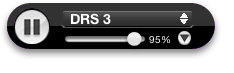
What's new in version 2.0:
- Support for Windows Media Format (!!). You need the Flip4Mac plugin.
- Smaller in size.
- Choose between different colors.
- Fixed the volume slider problem.
- URL Wizard that finds a live stream from a web page (beta).
- RadioTuner lets you know when there is an updated version available.
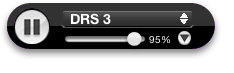
Download version 1.1
Download English only version 1.1
What's new in version 1.1:
- it's UNIVERSAL! You will need the latest RealPlayer (version 1.1).
- alphabetical sorting of the station list
- localization (English, German, Italian, Dutch, Russian, Swedish, Bulgarian, Danish). Please note, these might not be perfect translations... let me know if you have a better one.

Download RadioTuner (version 1.0)
What's new in version 1.0:
- much improved streaming
- no problems switching stations
- new graphical user interface
- interface displays RealPlayer status (i.e., contacting, buffering)
- does not use any processing resources when not in use
- checks if the RealPlayer plugin is installed

RadioTuner requires RealPlayer (version 10.1 or higher vor Intel-Macs, version 10 or higher vor PPC).
Mac OS X v.10.4 Tiger is required. If you're using Safari, click the download link. When the widget download is complete, show Dashboard, click the Plus sign to display the Widget Bar and click the widget's icon in the Widget Bar to open it. If you're using a browser other than Safari, click the download link. When the widget download is complete, unarchive it and place it in /Library/Widgets/ in your home folder. Show Dashboard, click the plus sign to display the Widget Bar and click the widget's icon in the Widget Bar to open it.